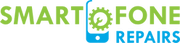The iPhone 12 Pro Max, with its expansive 6.7-inch Super Retina XDR display, is a marvel of engineering. However, even with its Ceramic Shield front cover, which offers 4x better drop performance, accidents can still happen. If you’ve found yourself with a cracked or malfunctioning display, replacing it might be on your mind. This guide will give you a basic idea of how to replace iPhone 12 Pro Max Screen.
Why You Might Need a Screen Replacement
First, let’s delve into some reasons why you might need a screen replacement:
- Physical Damage: This is the most obvious. Dropping your phone can result in cracks, shatters, or even spider web patterns across the screen.
- Unresponsive Touch: Sometimes, the screen may not register touch or respond erratically.
- Display Issues: This includes dead pixels, unusual lines, or discoloration that isn’t a result of software glitches.
Preparing for the Replacement
Before diving into the replacement, preparation is key:
- Backup your iPhone: Always back up your data. You never know when something might go wrong, and it’s better to be safe. You can’t predict when things might go bad, so it’s smarter to stay safe.
- Purchase a Quality Replacement Screen: Not all screens are created equal. Ensure you’re getting a quality part, preferably OEM (Original Equipment Manufacturer).
- Gather Necessary Tools: This typically includes a Pent lobe screwdriver, a Phillips screwdriver, a set of tweezers, plastic pry tools, and a suction cup.
Step-by-Step Screen Replacement Process
- Power Off Your iPhone: This is a crucial step. You should make sure there’s no electricity going into the device while you’re working on it.
- Remove the Screws: On either side of the lightning port, you’ll find two Pentalobe screws. Remove these first.
- Open the iPhone: Using the suction cup, attach it near the home button (or the bottom if you have a newer iPhone without a home button) and pull up gently. This will create a small gap. Insert the plastic pry tool into the gap and gently work your way around the phone to separate the display assembly from the frame.
- Detach the Battery and Display Connectors: Before fully removing the screen, you need to detach the connectors for both the battery and the display. This ensures safety and also means the screen can be separated completely.
- Remove the Broken Screen: Once the connectors are detached, you can remove the damaged screen.
- Attach the New Screen: Now, it’s just a matter of doing the steps in reverse. Connect the new screen’s connectors, ensuring they click into place.
- Reassemble Your iPhone: Carefully align the top of the display into the frame, ensuring the clips at the top are aligned properly. Slowly press the rest of the screen into place. Finally, replace the Pentalobe screws with the lightning port.
- Power On and Test: Turn on your iPhone and check if the new screen is working properly. Ensure touch responsiveness is accurate, and there are no display issues.
Post-Replacement Care and Tips
- Always Use a Protective Case: Even if you prefer the feel of a naked iPhone, using a protective case can significantly reduce the risk of screen damage from drops.
- Consider a Screen Protector: A quality screen protector can absorb some of the impacts from a drop and prevent scratches.
- Handle with Care: This might sound obvious, but it’s always a good reminder. Be mindful of where and how you’re holding your phone.
Additional Considerations When Replacing Your iPhone 12 Pro Max Screen
Safety First
While this cannot be emphasized enough, always prioritize your safety when performing any technical task:
- Avoid Static Electricity: Static electricity can damage the inside parts of your iPhone. To avoid this, touch something metal or wear a special wristband that prevents static before you start changing the screen.
- Workspace: Make sure your working area is tidy and has good lighting. It’s easier to lose or misplace tiny screws and parts if your area is cluttered.
- Keep Components Organized: As you disassemble your phone, keep the components in a tray or small containers, labeling them if necessary. This helps avoid any confusion during reassembly.
Benefits of a Fresh Screen
Once you’ve successfully replaced your screen, here are some benefits you’ll enjoy:
- Clarity: A new screen means a pristine viewing experience, free from any scratches, scuffs, or cracks.
- Enhanced Touch Sensitivity: Over time, screen sensitivity can degrade. A fresh screen revitalizes the touch experience.
- Increased Resale Value: If you decide to sell your iPhone 12 Pro Max, a flawless screen can significantly increase its market value.
Alternative Solutions to DIY Replacement
Not everyone feels comfortable taking apart their prized iPhone. If you’re hesitant, consider these alternatives:
- Authorized Apple Service Providers: They have trained technicians to handle repairs. While this might be a pricier option, it ensures quality, and you retain your warranty.
- Third-Party Repair Shops: These are generally more affordable than Apple’s services. However, ensure the shop’s reputation is solid and they use quality parts.
- Insurance or Warranty Claims: If you have AppleCare+ or another form of insurance on your phone, check if screen repairs are covered.
Final Tips
- Patience is Key: Don’t rush the process. If you’re getting upset or can’t figure something out, it’s okay to stop for a little while and relax.
- Stay Updated: Apple’s design may change with newer models. If you’re reading a guide or watching a tutorial, ensure it’s specifically for the iPhone 12 Pro Max.
- Consider Battery Replacement: If your iPhone 12 Pro Max is older and you’re already opening it up, consider checking the battery’s health. If it’s significantly degraded, this might be an opportune time for a battery replacement as well.